Power BI Refresh Issue: unable to convert the value '
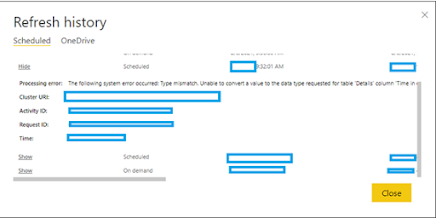
While scheduling refresh in Power BI, you might get below error . Issue: Unable to convert the value '<pii></pii>' from the source data type 'VT_BSTR' to the expected data type 'VT_I8 . Cause/Reason Behind: Column datatype mismatch between power bi desktop and power bi cloud report. Solution: Edit query in power bi desktop and change the data type so it’s in sync with Power BI service/cloud. Example: In my case, I have modified a column’s datatype from decimal to whole number (to display no. of days). Now power bi desktop and power bi service synced up and I could perform automatic data refresh.