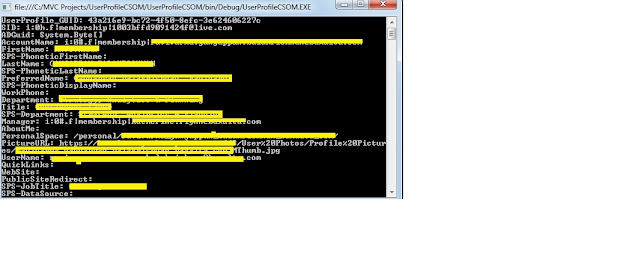Enabling SideLoading in SharePoint Online for NON-DEVELOPER SITE
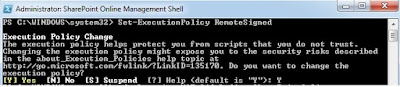
Note1: By default this feature is enabled in “Developer Site”. So if your site is created with “Developer Site” template don’t read below (This is for the non-developer site) Note2: Enabling this feature is not recommended for Production Site. Sideloading apps is insecure. The main reason for blocking sideloading by default on non-developer sites is the risk that faulty apps pose to their host web/host site collection. Apps have the potential to destroy data and make sites or, given enough permissions, can even make site collections unusable. Therefore, apps should only be sideloaded in dev/test environments and never in production (Ref: http://blogs.msdn.com/b/officeapps/archive/2013/12/10/enable-app-sideloading-in-your-non-developer-site-collection.aspx ) Pre-requisites - Install Windows PowerShell from Windows Management Framework (I have installed Windows Management Framework 3.0) – ( https://www.microsoft.com/en-us/download/details.aspx?id=34595 )