SharePoint 2013 - Performance Improvements
How does SharePoint 2013 Improve Performance?
SharePoint 2013 Introduces Minimal Download Strategy and Distributed Cache Service to Improve Page Load; and Shredded Storage to Improve Storage required for saving files.
What is Minimal Download Strategy?
Minimal Download Strategy in SharePoint 2013 improves rendering performance when browsing content where large parts of the page do not change providing a more fluid navigation experience. For example when navigating between a site's home page and Shared Documents page only the Content that has changed between the source and destination page (controls and placeholders in the content area) are downloaded and Url subsequently updated where the chrome is persisted.
What is Distributed Cache Service?
The Distributed Cache service provides caching features in SharePoint Server 2013. The microblog features and feeds rely on the Distributed Cache to store data for very fast retrieval across all entities. The Distributed Cache service is built on Windows Server AppFabric, which implements the AppFabric Caching service. Windows Server AppFabric installs with the prerequisites for SharePoint Server 2013.
What is Shredded Storage?
With Shredded Storage feature enabled, every document and the Changes made to the document, is stored in SQL as multiple "Shredded BLOBS". Whenever a new Version of a document is Created, only the BLOBs of the document that Corresponds to the Change are saved as opposed to the entire document as a new version. This feature helps to lower down the amount of storage required for saving files.
How does Shredded Storage Work?
Every Document in SharePoint 2013 is now stored as multiple "shredded BLOBS" in the new "DocStreams" data table. Whenever a new Version of a document is created, a new Record is written in this data table that contains only the "Shred BLOB" of the original document that corresponds to the Change, merged with the new Changes. In other words a new Blob with Changes is added as a new row in the table. Each BLOB that gets added Contains a numerical Id that represents the source BLOB. At the end it is the job of BLOB Index to keep the track of Blobs and to create a full file with the Combination of entries that point to the unchanged shreds of the previous version(s) and the entries that point to the newly added Changed shreds.
What is the new Analytics Processing Component in SharePoint 2013
The Analytics Processing Component in SharePoint Server 2013 analyzes both the Content and the way users interact with it. The results from the analysis are added to the items in the search index to be used by Search Webparts, Recommendation Reports, Most Popular Items reports and other WebParts.
What analyses are done by Analytics Processing Component in SharePoint 2013
The Analytics Processing Component runs two main types of analyses: Search analytics and Usage analytics. Search analytics analyzes content in the search index, and usage analytics analyzes the user actions.
SharePoint 2013 Introduces Minimal Download Strategy and Distributed Cache Service to Improve Page Load; and Shredded Storage to Improve Storage required for saving files.
What is Minimal Download Strategy?
Minimal Download Strategy in SharePoint 2013 improves rendering performance when browsing content where large parts of the page do not change providing a more fluid navigation experience. For example when navigating between a site's home page and Shared Documents page only the Content that has changed between the source and destination page (controls and placeholders in the content area) are downloaded and Url subsequently updated where the chrome is persisted.
What is Distributed Cache Service?
The Distributed Cache service provides caching features in SharePoint Server 2013. The microblog features and feeds rely on the Distributed Cache to store data for very fast retrieval across all entities. The Distributed Cache service is built on Windows Server AppFabric, which implements the AppFabric Caching service. Windows Server AppFabric installs with the prerequisites for SharePoint Server 2013.
What is Shredded Storage?
With Shredded Storage feature enabled, every document and the Changes made to the document, is stored in SQL as multiple "Shredded BLOBS". Whenever a new Version of a document is Created, only the BLOBs of the document that Corresponds to the Change are saved as opposed to the entire document as a new version. This feature helps to lower down the amount of storage required for saving files.
How does Shredded Storage Work?
Every Document in SharePoint 2013 is now stored as multiple "shredded BLOBS" in the new "DocStreams" data table. Whenever a new Version of a document is created, a new Record is written in this data table that contains only the "Shred BLOB" of the original document that corresponds to the Change, merged with the new Changes. In other words a new Blob with Changes is added as a new row in the table. Each BLOB that gets added Contains a numerical Id that represents the source BLOB. At the end it is the job of BLOB Index to keep the track of Blobs and to create a full file with the Combination of entries that point to the unchanged shreds of the previous version(s) and the entries that point to the newly added Changed shreds.
What is the new Analytics Processing Component in SharePoint 2013
The Analytics Processing Component in SharePoint Server 2013 analyzes both the Content and the way users interact with it. The results from the analysis are added to the items in the search index to be used by Search Webparts, Recommendation Reports, Most Popular Items reports and other WebParts.
What analyses are done by Analytics Processing Component in SharePoint 2013
The Analytics Processing Component runs two main types of analyses: Search analytics and Usage analytics. Search analytics analyzes content in the search index, and usage analytics analyzes the user actions.
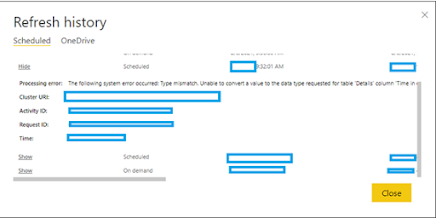
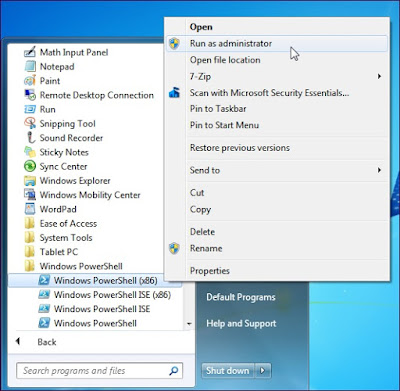
Comments
Post a Comment