SQL Queries
1.FIND THE EMPLOYEES WHO BELONG TO THE SAME CITY AS PRAKASH
CITY FROM EMPLOYEES WHERE TITLE='SALES MANAGER')
2.FIND THE EMPLOYEES WHO JOINED THE SAME DAY AS PREM
SELECT * FROM EMPLOYEES WHERE BIRTHDATE=(SELECT BIRTHDATE FROM EMPLOYEES WHERE EMPLOYEEID=9)
3.FINDING THE EMPLOYEES WHERE INNER JOIN IS RETURNING MORE
THAN ONE ROW
SELECT * FROM EMPLOYEES WHERE CITY IN(SELECT CITY FROM EMPLOYEES WHERE TITLE='SALES REPRESENTATIVE')
4.CORELLATED SUBQUERY
SELECT EMP_NO, NAME, HIRE_DATE, MGR_NO FROM EMPLOYEES
SUBORDINATESWHERE HIRE_DATE < (SELECT HIRE_DATE FROM EMPLOYEES BOSSES
WHERE BOSSES.EMP_NO = SUBORDINATES.MGR_NO)
5.Left and Right outer join
SELECT titles.title_id, titles.title, publishers.pub_nameFROM titles right OUTER JOIN publishers
ON titles.pub_id = publishers.pub_id
Right join -- All rows in the second-named table (the
"right" table, which appears rightmost in the JOIN clause) are
included.
Left join -- All rows
from the first-named table (the "left" table, which appears leftmost
in the JOIN clause) are included
6.@@ERROR
Returns the error number for the last Transact-SQL statement
executed.
7.@@FETCH_STATUS
Returns the status of the last cursor FETCH statement issued
against any cursor currently opened by the connection.
8.@@CONNECTIONS
Returns the number of connections, or attempted connections,
since Microsoft® SQL Server™ was last started. Select SUBORD.NAME SUBORDINATE, BOSS.NAME BOSS
from EMPLOYEES SUBORD, EMPLOYEES BOSS
where SUBORD.MGR_NO = BOSS.EMP_NO;
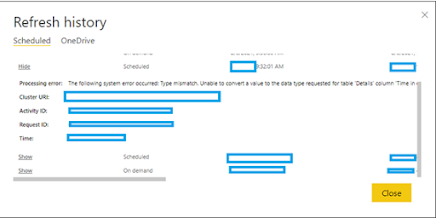
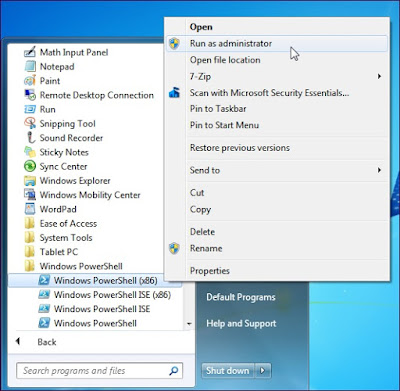
Comments
Post a Comment