LINQ vs CAML for SharePoint
Disadvantages of CAML:
· CAML query is text based so, if we are joining two
lists across a lookup field there may be various problems associated with that.
· There is no mechanism to know until run time if the
query is written correctly or not. If the query is not correct, then it will
simply fail at run time. Means it won't support at design time
· When writing the query, you have no idea what CAML
elements are legal in the syntax without having a reference open.
· The query is somewhat difficult to understand. We
cannot determine easily what the query is doing and what lists are being
joined.
· The data returned from the query is placed in a
SPListItem collection, which does not provide strongly typed business entities.
Advantages of LINQ over CAML:
· First advantage is, it is an object-oriented query
language.
· It can provide strongly typed objects at design
time; we can create queries in code and can check that they are correct because
we can the compiles the code.
·
The results are returned from queries
are strongly typed objects, so the items and fields can provide compile-time
checking.
Disadvantages of Using
LINQ
·
LINQ translates the LINQ
queries into Collaborative Application Markup Language (CAML) queries thus
adding an extra step for retrieving the items
·
Also, we generate a DataContext class using the SPMetal.exe.
This class is the one which we use in our project to generate LINQ queries. This class is not generated dynamically. So,
if we do any changes in any of the lists or libraries in our site it is not
reflected in the DataContext class. We have to generate a new class whenever we
make any changes in the site.
·
Unlike CAML queries, LINQ
to SharePoint has no use if we are going to access SharePoint data in
Silverlight using Client Object
Model.
·
Fields like Created, CreatedBy,
Modified and ModifiedBy of a SharePoint list are not created by SPMetal to be
used in the LINQ queries.
·
LINQ to SharePoint cannot be
implemented for an External list
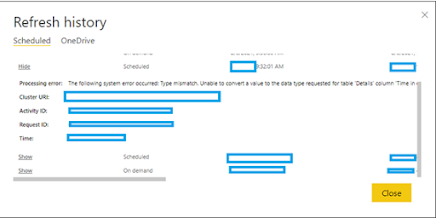
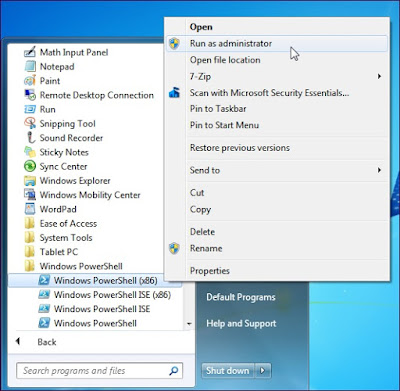
Comments
Post a Comment