SharePoint Library/List url path change
We all know to change the List/Library Title from the SharePoint OOB List Settings. But to change the url of the list/library which will be usually set by internal name.
Open SharePoint designer --> All Files --> Select List/Library - right click and rename and change the name of the list. Now the url will get updated.
Remove the old item from the "Quick Launch" and add it again. Now you should able to see the list/library with updated url.
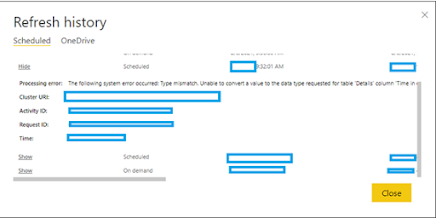
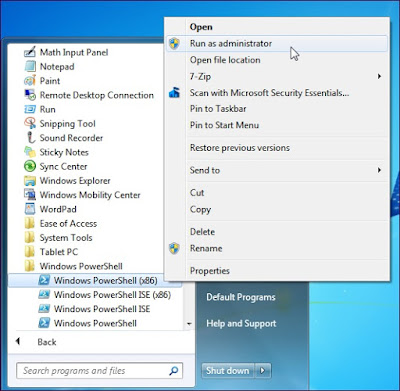
Comments
Post a Comment