Microsoft office files dont open in Google chrome and throws site could not be reached error
Alright,
Today I experienced an issue - none of the microsoft office file and pdf files stopped opening in Google Chrome.
Cause: Google latest version release on 7/28/2018 with version 68 is the culprit here.
Analysis: Checked by installing certificates in local machine IE - Internet Options - Content -Certificates - Other People and import the certificate here. By installing certificate in IE, will reflected in chrome. But this didn't solve the problem.
Solution: In registry, Chrome certificate transparency need to be disabled. It is done by: HKEY_LOCAL_MACHINE\SOFTWARE\Policies\Google\Chrome\CertificateTransparencyEnforcementDisabledForUrls - Here create String value as "1" and <<example.com>>
After doing this, all files started to work. Now to make it work for all users, create Group Policy in Active Domain Directory Services.
Ref:
Today I experienced an issue - none of the microsoft office file and pdf files stopped opening in Google Chrome.
Cause: Google latest version release on 7/28/2018 with version 68 is the culprit here.
Analysis: Checked by installing certificates in local machine IE - Internet Options - Content -Certificates - Other People and import the certificate here. By installing certificate in IE, will reflected in chrome. But this didn't solve the problem.
Solution: In registry, Chrome certificate transparency need to be disabled. It is done by: HKEY_LOCAL_MACHINE\SOFTWARE\Policies\Google\Chrome\CertificateTransparencyEnforcementDisabledForUrls - Here create String value as "1" and <<example.com>>
After doing this, all files started to work. Now to make it work for all users, create Group Policy in Active Domain Directory Services.
Ref:
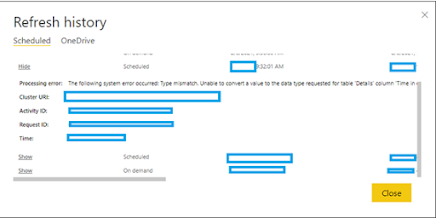
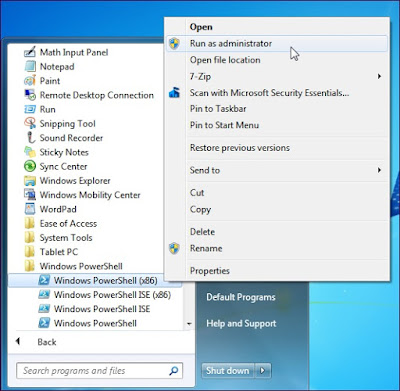
Comments
Post a Comment