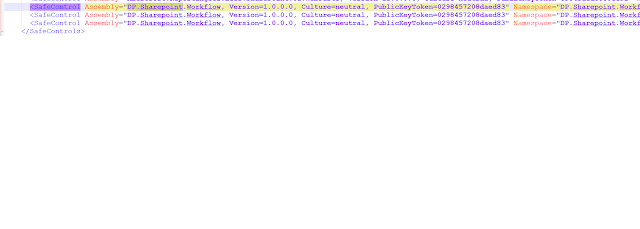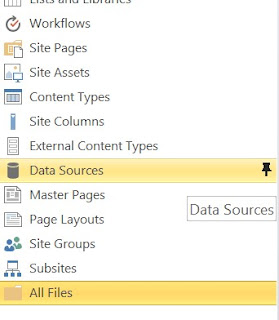Search not working in federated SAML authentication SharePoint site
Situation : Created a web application and chosen “Default zone” for Trusted Identify Provider authentication “iTrust” – (SAML Authentication) Note: Trusted Identity Provider Authentication enables federated users in this Web application. This authentication is Claims token based and the user is redirected to a login form for authentication. Issue: Site is working fine but “Search” didn’t work. When checked for the reason, found that the default zone should be windows authentication which makes ‘Search” work. Resolution: - - Need to create standard default zone windows authentication (Though this is not required – as the site created is for federated authenticated external users with SAML authentication). - - Then extend the windows default zone application into Trusted Identity provider “Extranet/Any available zone” site. Step1: Default zone windows authenticat...