Working with User Porfiles and Javascript CSOM
Hi,
Please find the useful code for retrieving user profile properties using javascript CSOM,
<script src="//ajax.aspnetcdn.com/ajax/jQuery/jquery-1.9.0.min.js"></script>
<script src="/_layouts/15/SP.Runtime.js"></script>
<script src="/_layouts/15/SP.js"></script>
<script src="/_layouts/15/SP.UserProfiles.js"></script>
<script type="text/javascript">
(function($){
$(document).ready(function(){
// Ensure that the SP.UserProfiles.js file is loaded before the custom code runs.
SP.SOD.executeOrDelayUntilScriptLoaded(loadUserData, 'SP.UserProfiles.js');
});
var userProfileProperties;
function loadUserData(){
//Get Current Context
var clientContext = new SP.ClientContext.get_current();
//Get Instance of People Manager Class
var peopleManager = new SP.UserProfiles.PeopleManager(clientContext);
//Get properties of the current user
userProfileProperties = peopleManager.getMyProperties();
clientContext.load(userProfileProperties);
//Execute the Query.
clientContext.executeQueryAsync(onSuccess, onFail);
}
function onSuccess() {
alert(userProfileProperties.get_displayName());
$("input[Title='RequestorName']").val(userProfileProperties.get_displayName())
var department = userProfileProperties.get_userProfileProperties()["Manager"];
alert(department);
if (department === undefined) {
$("input[Title='Department']").val(department)};
}
function onFail(sender, args) {
alert("Error: " + args.get_message());
}
})(jQuery);
</script>
Also please refer the below link,
http://www.vrdmn.com/2013/02/sharepoint-2013-working-with-user.html
Please find the useful code for retrieving user profile properties using javascript CSOM,
<script src="//ajax.aspnetcdn.com/ajax/jQuery/jquery-1.9.0.min.js"></script>
<script src="/_layouts/15/SP.Runtime.js"></script>
<script src="/_layouts/15/SP.js"></script>
<script src="/_layouts/15/SP.UserProfiles.js"></script>
<script type="text/javascript">
(function($){
$(document).ready(function(){
// Ensure that the SP.UserProfiles.js file is loaded before the custom code runs.
SP.SOD.executeOrDelayUntilScriptLoaded(loadUserData, 'SP.UserProfiles.js');
});
var userProfileProperties;
function loadUserData(){
//Get Current Context
var clientContext = new SP.ClientContext.get_current();
//Get Instance of People Manager Class
var peopleManager = new SP.UserProfiles.PeopleManager(clientContext);
//Get properties of the current user
userProfileProperties = peopleManager.getMyProperties();
clientContext.load(userProfileProperties);
//Execute the Query.
clientContext.executeQueryAsync(onSuccess, onFail);
}
function onSuccess() {
alert(userProfileProperties.get_displayName());
$("input[Title='RequestorName']").val(userProfileProperties.get_displayName())
var department = userProfileProperties.get_userProfileProperties()["Manager"];
alert(department);
if (department === undefined) {
$("input[Title='Department']").val(department)};
}
function onFail(sender, args) {
alert("Error: " + args.get_message());
}
})(jQuery);
</script>
Also please refer the below link,
http://www.vrdmn.com/2013/02/sharepoint-2013-working-with-user.html
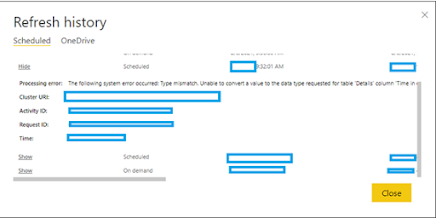
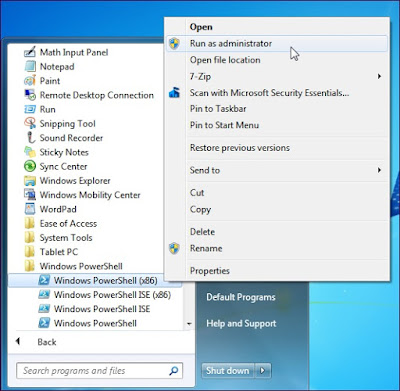
Comments
Post a Comment